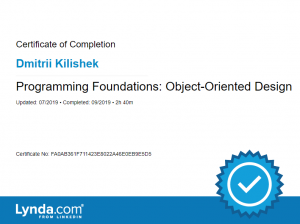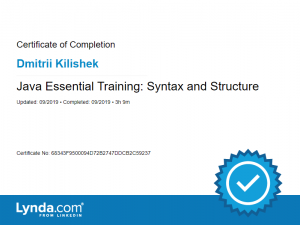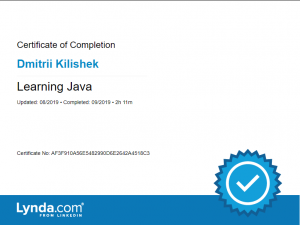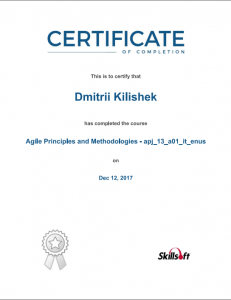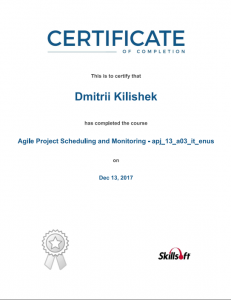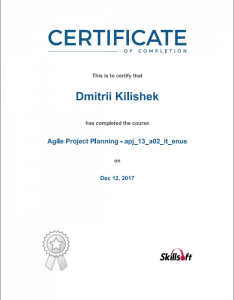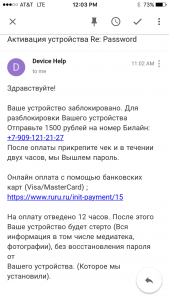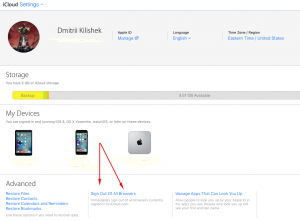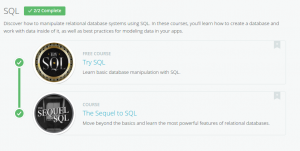Another step another cert 🙂 Way to go!
Author: Dmitrii Kilishek
On my way to learning Java!
So, recently I decided to start learning Java! This sounds like a good thing to have an Automation testing skills nowadays. I do automation testing for Windows applications but this is a very specific thing. And for web automation the most common language would be Java. That’s why I chose that one.
There’s an amazing course available for Java learners at Lynda.com Here
Some completion certs earned on the way to Java Programmer!
Some new PIM-ACP way certs I earned :)
BBST Bug Advocacy course with AST
This April was full of new insights and work. BBST Bug Advocacy course wasn’t that tough as BBST Foundations, but it was still very insightful!
The most enjoyable part of the course was my work with fellow students, it was challenging due to our different time zones. The second inspiring thing was our work on unconfirmed issues in OpenOffice bug tracker. That was a good challenge, it was hard to find an issue to work with, because few of them had a chance to be reproducible.
With trembling heart I’m waiting for the results and I hope I’ve passed the final exam. 🙂
Course is available at AST website here
Material for the course available here and anyone who’s interested can watch lectures and slides for free.
Update from 5/14/2016: I’ve completed the course! Hooray! Have just got a confirmation 🙂 Now I’m waiting for my certificate to arrive.
Finally my certificate has arrived!
Thanks to AST and my instructors!
Friday 13 – My Apple ID was hacked
Friday 13 is the day when you can expect anything… but I didn’t. It was my ordinary day, I was working at my computer… it was quiet around and I felt comfortable… until I noticed a weird message on my phone’s locked screen. It said: “Dlya polucheniya parolya, napishite na e-mail: helpicloud3@gmail.com” that was in Russian but written with English letters and it meant “To get your password send an e-mail to helpicloud3@gmail.com”. I was pretty surprised to see such message. I don’t usually share my Apple ID email address. But I definitely knew that my Apple ID was hacked. So, I went to http://ifrogot.apple.com and reset my password immediately. After that I decided to give it a try and see what would happen if I send an e-mail there. And I received this reply:
Which meant:
Your device is locked. To unlock your device send 1500 rubles on Beeline account # then attach your receipt and we’ll unlock your phone in two hours.
You can pay online with your credit card (Visa/MasterCard) URL
You have 12 hours to pay. After that your device will be erased (all the information, media and photos) without password recovery(which we’ve set up).
That looked threatening…
So, how does this scam works?
A hacker gets access to your Apple ID account (I this case I don’t actually know how did they do that and where I exposed my Apple ID). With that account information they sign in into your iCloud. After that, they switch your iPhone to the Lost mode using Find Your iPhone feature. And they add a Lost iPhone message, which you can see on your phone’s locked screen. So, actually there’s nothing serious happened yet, but they hope you’d be threatened and would act rather than think first.
What to do if this happened to you?
First of all – Stay CALM! Nothing bad happened yet! Just try to unlock your iPhone from the locked screen. In my case I could do that. Then change your Apple ID password ASAP using http://iforgot.apple.com (this requires you to have an access to the e-mail address you use for your Apple ID – there is one possible problem here, but I’ll talk about it later in this article.) Get into your Apple ID account and sign out your Apple ID from all other browsers. To do that you need to use Sign Out Of All Browsers option on the iCloud Settings page.
After that change your password once again. To be 100% sure nobody else can change it ever since.
How to avoid such scams?
- Try to keep your Apple ID in secret. This can help you to avoid hackers. Keep them unaware of your Apple ID. (I was hacked because I exposed my Apple ID somewhere, I’m sure about that)
- Use another e-mail service address (e.g. Gmail, Yahoo and so on) for your Apple ID, as I mentioned above, if you’ve got your Apple ID from iCloud you may get into the situation when your recover e-mail is not available for you to receive a new password since it’s hacked. Because a hacker gets access to both your Apple ID and recovery e-mail at the same time. You definitely don’t want to be in the situation like that. (I have my Apple ID registered with Gmail address this definitely saved me.)
- Use a long and strong password. At least eight characters or more. Lower case and uppercase letters, numbers and special characters. Avoid simple words and dates.
- Set up the Two-step verification for your Apple ID. You can do that from your Apple ID settings here: https://appleid.apple.com (I could’ve done that earlier to secure my Apple ID.) This is highly recommended security feature.
Keep your Apple ID safe!
SQL skills refresher weekend at the Codeschool
This weekend, I discovered an e-mail from the Codeschool in my Promotions mail box, it said: Free weekend at the Codeschool. So, I decided to take this opportunity and refresh my SQL skills. I took two courses and passed them successfully.
Here are my completion badges:
Thanks to the Codeschool.com for this opportunity. I must say, those two courses were the best I’ve ever taken so far.
Direct links to those courses:
VirtualBox suggests a wrong command to update kernel in Ubuntu 14.04.4 LTS
Today, after updating my Ubuntu 14.04.4 with a new kernel I found myself unable to run my VirtualBox guest machine. But, I wasn’t scared, since I did this many times before… To my surprise this time wasn’t the same… the command VirtualBox offered, this time threw an error!
That’s what I tried to do, and what was suggested by VirtualBox:
$ sudo /sbin/rcvboxdrv setup
The command prompt returned me:
Bad argument setup
Really?!?! I did this like hundred times before! What’s happened?!
So, I went to google it, and that is what I found:
I had to type this command to update my new kernel with VirtualBox modules:
$ sudo /usr/lib/virtualbox/vboxdrv.sh setup
And this did the trick for me!
Come on Oracle, this is a great product… I know it’s open source.. but change your error message, please! Your suggestion is a little outdated!
P.S. Thanks to askubuntu.com for the solution!
Michael Bolton’s blog post: A Context-Driven Approach to Automation in Testing
Hi everybody!
This is a new interesting post from Michael Bolton on his blog at developsense.com!
Over the last year James Bach and I have been refining our ideas about the relationships between testing and tools in Rapid Software Testing. The result is this paper. It’s not a short piece, because it’s not a light subject.
This is an interesting subject, definitely worth reading. Thanks Michael!
An interesting mind maps collection.
Surfing through some twits I found an interesting mind maps collection from Test Insane.
http://apps.testinsane.com/mindmaps/
It’s worth looking!